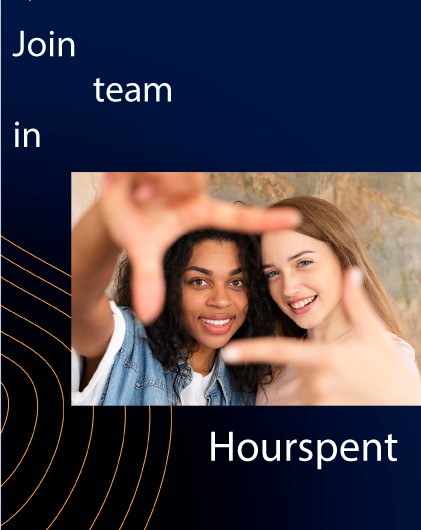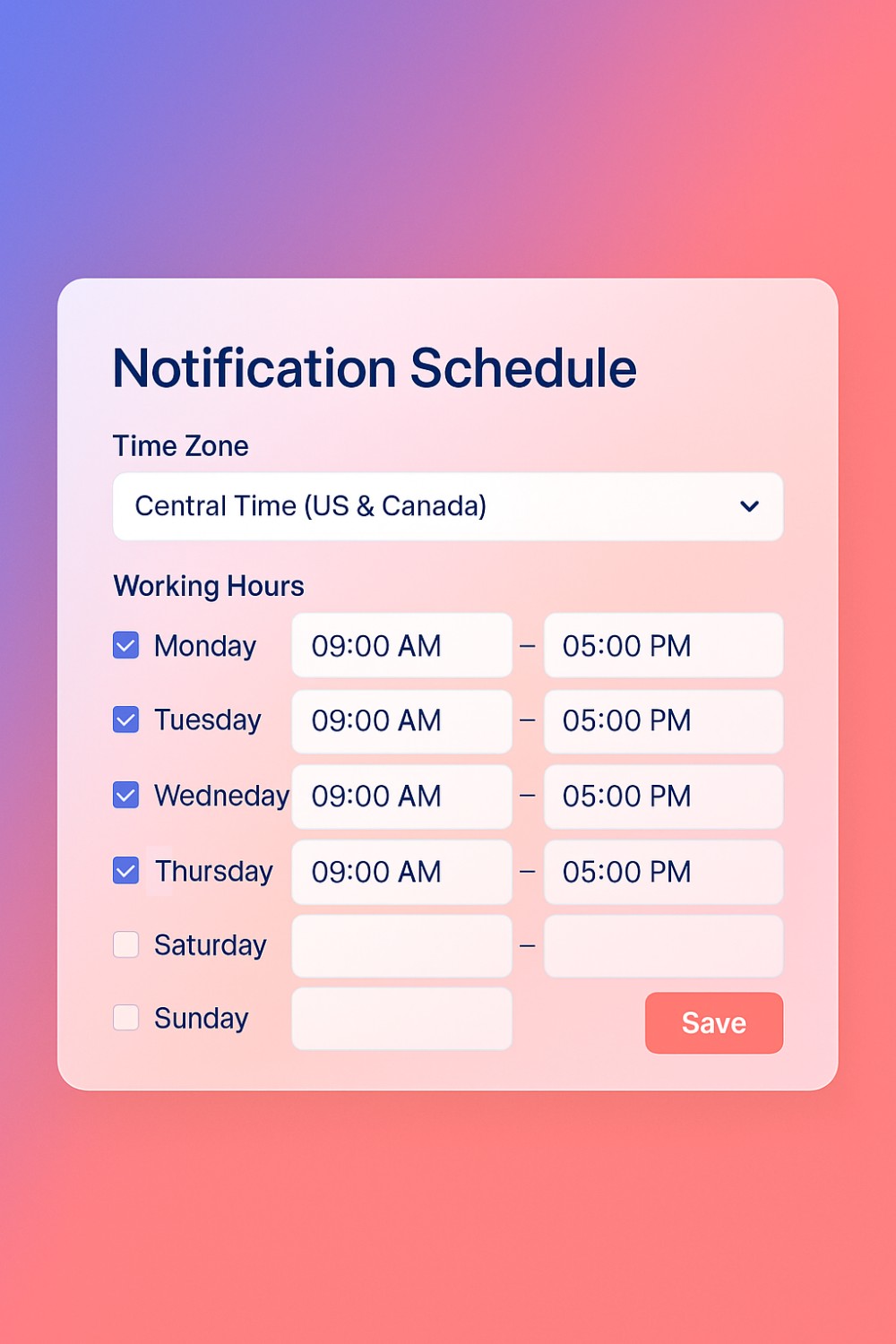Hello Everyone!
Hourspent Workstream is a workspace where employers can build
freelancers into teams, organize their work, collaborate to get jobs done.
Teams can hang out and get to know more about their teammates. You can access
your Workstream from your mobile phones and computers to stay in touch with
your team and keep everyone up to date with the relevant news and other work
groves.
Why Hourspent Workstream?
Getting accepted for a project is one thing while timely
delivery of project is another. Tools like Slack, WhatsApp, Telegram, and
hundreds of others have similar features. However, we need to track freelancer
work progress and help employers get value for their money.
Add-ons like localized contracts, tax documents, invoices,
etc. are essential to help employers hire compliantly and they mostly missing
on instant messaging platforms hence the need to build Hourspent Workstream.
While there is no magic tool out there, you can create
magical experiences right on Workstream for your whole team. Employers can
choose to collaborate with talents in teams or personal one-on-one
collaboration.
Hourspent Workstream is flexible and easy to use. It comes
with basic and premium plans. Whether you have a small or big team, you can
connect everyone on Workstream from any region. With its real-time
collaboration and communication perks, freelancers catch up quickly if they've
been away. It also works quite well for distributed teams with a model approach
similar to Snowflake schema.
Coordinating your work on Hourspent Workstream also
eliminates obsolete ways of communication and collaboration, which can be a
huge win for productivity as well as security.
With Hourspent Workstream, team members can hide other tabs
so they can prioritize and focus on tasks that need immediate attention while
minimizing distractions. It's clean with
a minimalist dashboard that combines
team chat, hubs, to-do lists, file sharing, and storage to help you prioritize.
This brings into place an impactful, all interwoven and elegant user dashboard
that allows you to easily connect to anyone in the world, in real-time through
chat and team hubs.
Using Hourspent Workstream allows you to assign, un-assign
and re-assign tasks to other team members and monitor deadlines; an advantage
for strategic planning, easy to learn and works well for monitoring projects
and assigning tasks.
Hourspent Workstream helps you to:
i. Effortlessly manage and track your team progress.
ii. Remove unnecessary complexity, ambiguity, and minimize
miscommunication.
iii. Enable your team's performance with better and faster
communication, clearer process, and well-defined goals.
Advantages of using Hourspent Workstream
1. Hiring Compliantly
Working remotely, being an integral part of Hourspent
culture puts us in a pole position that aligns with the current realities.
Our last survey showed legal and accounting barriers as the
reasons US employers using Hourspent cannot hire outside non-US freelancers; a
threat to freelancers in other countries as they make up 90% of Employers on
Hourspent.
To fix this, we rolled out our payroll subscription products
that come with localized contract templates, tax documents and other rigorous
compliance tailored to the labor laws of over 150 countries to help them hire
freelancers from anywhere compliantly and the results are amazing.
2. Team members can be anywhere
With a mobile phone, tablet or computer connected to the
internet, team members can be working remotely from anywhere in the world right
on Hourspent Workstream. They can work together on the same project all round
the clock, thanks to their different timezones, helping employers look beyond
their countries when putting together the best possible freelancers for their
projects.
3. Ease of Reporting
Nearly all tech projects have some kind-of reporting
associated with them and report time is usually stressful. Sometimes, it's easy
to lose track of some work done when you're working with a large team. Using
Hourspent Workstream makes it easy to quickly generate detailed reports that
include all of the activities associated with a particular project, giving team
members more time to work on result-generating activities.
4. Access to information
All team members have access to chats and documents
shared on their Workstream. However, this depends on their access privileges.
With a virtual workspace like Hourspent Workstream, employers can decide who
sees what and when.
All freelance teams on Workstream only have access to what
employers want them to access despite being on the same Workstream. All makes
it much easier to maintain privacy and organized workflow on a project, with
teammates promptly contributing when necessary.
Hope you create great team experiences on Hourspent
Workstream!