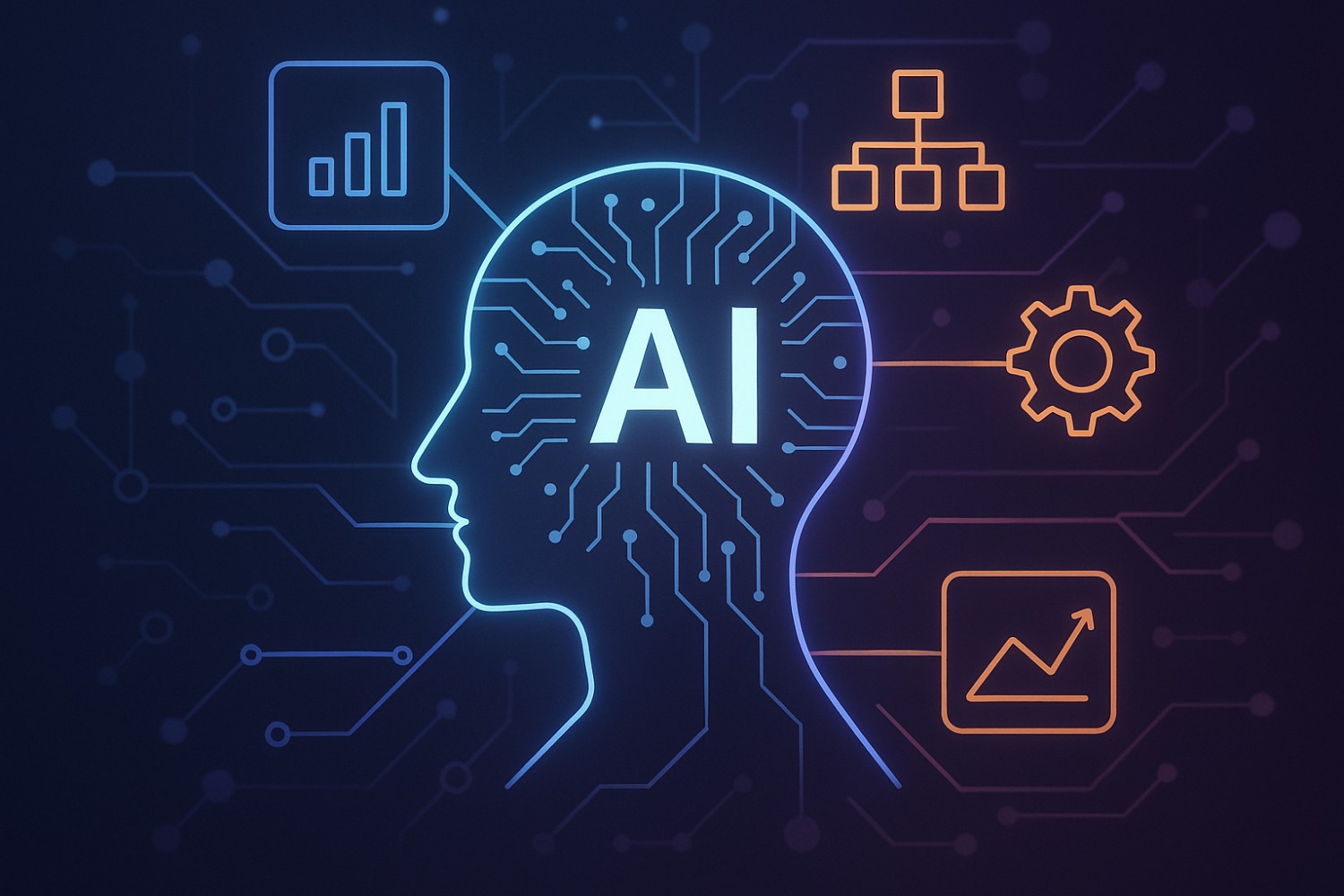The 10% Rule, Technical Fluency, and the Myth of Prompt Engineering Alone
Introduction
In the age of generative AI, it’s tempting to believe that artificial intelligence can do it all. With a clever prompt, a few clicks, and some wishful thinking, people imagine they can bypass years of technical experience, domain knowledge, or strategic thinking.
But this is a dangerous illusion.
AI is not a force field. It won’t shield you from the consequences of poor planning, shallow thinking, or a lack of foundational skills. Rather, AI is a force multiplier. It doesn’t replace technical fluency or deep understanding; it amplifies those who already know what they’re doing.
Welcome to the 10% Rule: AI doesn’t do 100% of the work. It amplifies the 10% that matters most but only if you know what that 10% is. Without that clarity, you're just spinning your wheels with fancy tools.
In this article, we’ll unpack what this means for modern teams, technical professionals, and creative thinkers. We'll explore:
Why prompt engineering alone is not a shortcut to production-quality output
What separates skilled AI users from surface-level prompt jockeys
How to discover and focus on the critical 10% of work where AI shines
Why understanding systems, context, and constraints still matters
How to build better products by using AI with your brain — not instead of it
1. Why AI Is a Force Multiplier, Not a Force Field
What is a Force Multiplier?
In military terms, a force multiplier is something that dramatically increases the effectiveness of a unit without increasing its size. In software, it’s the difference between a dev with Vim mastery versus someone who clicks around an IDE slowly. In business, it’s the senior product manager who knows when to say "no."
AI is the ultimate modern force multiplier. It boosts your speed, enhances your vision, fills in your gaps but only when you already know what you’re doing.
What is a Force Field?
By contrast, a force field is a protective barrier. The problem with the current AI hype is that people treat tools like ChatGPT, GitHub Copilot, Hourspent AI or Midjourney like magical shields assuming they protect them from the need to understand fundamentals, context, or the product they're building.
But if you don't know how backend services connect to frontend UX, or how models get fine-tuned, or why users bounce from your app in 30 seconds, no amount of prompting will save you.
Key takeaway:
Searchers often ask, “Can AI replace developers/designers/writers?” The answer: not if you don’t understand what matters. AI replaces the execution of what you already know how to do. Not the thinking, not the planning, not the integration.
2. The 10% Rule: Know What Matters, Then Multiply It
The 90/10 Split of Technical and Creative Work
Most complex work whether technical, creative, or operational follows a rough 90/10 distribution:
90% is process: repetitive tasks, cleanup, formatting, translation, testing, rework.
10% is leverage: the part where vision, strategy, and real expertise live.
That 10% defining the right problem, designing the right API, architecting the infrastructure, crafting the perfect value prop that’s where the battle is won.
AI Supercharges That 10% But Only If You Know Where to Look
If you can identify what matters, what decisions carry weight, what tradeoffs exist, where the risks lie, AI can massively speed up your execution. But if you don’t know what’s important, AI will just give you noise faster.
A mediocre writer with AI writes more mediocre content.
A great strategist with AI can ship three versions of a campaign, test them all, and find traction in hours instead of weeks.
3. Prompt Engineering Alone Can’t Get You to Production
Prompting & Product Thinking
We’ve reached a stage where “prompt engineer” is seen as a job title. But here's the truth: prompts are not a replacement for product sense, system design, or data literacy.
You can’t prompt your way into:
Choosing the right architecture for your app
Diagnosing why your ML model is overfitting
Understanding legal constraints around data usage
Knowing whether your UX violates accessibility guidelines
At best, prompting is the interface. You still need to supply intent, context, constraints, and judgment.
The Real Work Happens Before and After the Prompt
Before: defining what you want, understanding constraints, collecting data.
After: validating outputs, debugging errors, translating ideas into systems.
AI can help you write code, generate ideas, synthesize insights but you still have to be the human in the loop who knows what’s actually useful.
Example:
A startup founder uses AI to brainstorm product features. But without understanding feasibility, market signals, and engineering capacity, the ideas are worthless. The result? A roadmap that sounds good but leads nowhere.
4. How Better Understanding → Better Prompts → Better Products
Prompt Quality Depends on Contextual Fluency
The best prompts come from people who deeply understand their domain.
A data scientist prompting a model for regression analysis knows what to ask and what’s unrealistic.
A lawyer asking AI to summarize case law knows the difference between precedence and opinion.
A frontend engineer prompting a design system-aware UI builder knows which components need props.
In each case, better understanding leads to more precise prompts, which lead to more useful outputs.
Quote it:
“AI isn’t a shortcut to thinking. It’s an accelerant for thinking that’s already in motion.”
Real Products Require Cross-Domain Thinking
A working AI product isn’t just a model and a UI. It’s:
A backend pipeline
Authentication and data privacy
Prompt chaining or agent logic
Error handling and latency fixes
Compliance, logging, observability
Feedback loops and fine-tuning
Understanding how these pieces fit together is the difference between a demo and a deployed product.
5. Technical Fluency Still Matters Even With AI
Code Isn’t Dead. It’s Just Evolving
AI makes writing boilerplate easier. But if you can't:
Read and debug stack traces
Understand memory leaks or race conditions
Build secure auth workflows
Monitor latency or API errors
… then your AI-assisted app won’t survive first contact with production.
Even non-coders should understand the basics of how systems fit together. You don’t need to write GraphQL queries by hand, but you should know why they’re used, what they return, and how caching works.
6. The Myth of Infinite Creativity: Why AI Still Needs Constraints
Constraints Make AI Work Better, Not Worse
People assume that AI creativity is boundless. But true creativity and productivity thrive within clear constraints.
Examples:
Telling AI to generate a marketing plan for a fintech startup targeting Gen Z creators with compliance hurdles will yield better output than just “give me a marketing plan.”
Asking for code that fits a RESTful API pattern using Express.js with JWT auth gives better results than “make me a backend.”
Constraints clarify goals. AI thrives on clarity.
The Craft Is in the Framing
Framing the problem is still your job. It’s where human expertise shines:
What matters here?
What’s risky?
What’s the end user’s mental model?
What’s the real bottleneck?
AI can’t answer these unless you guide it and often, the hard part is knowing what to ask.
7. The New Skill Stack: AI-Native Thinking with Old-School Wisdom
The Best Performers Are T-Shaped
Broad knowledge across disciplines (UX, systems, data, business)
Deep skill in one or more areas (e.g., Python, design systems, legal compliance)
Able to use AI to bridge gaps between those disciplines
These are the people who:
Know enough front-end to talk to design tools
Know enough prompt structure to work with LLMs
Know enough product sense to decide which features are worth building
The AI-Enhanced Generalist Will Win
The person who says “I’m not technical” is becoming obsolete.
It’s okay if you’re not a hardcore engineer. But you should understand:
The difference between JSON and SQL
What token limits are and how they affect GPT output
How to translate user pain into prompts that produce usable prototypes
AI fluency is becoming the new literacy.
8. Putting It All Together: Building Real Things with AI
Case Study: Building a Voice Assistant for Field Workers
Old way:
Hire a product team
Write specs, design UI, code logic
Months of iteration
AI-enhanced way:
Use ChatGPT to brainstorm use cases
Generate starter UI flows and data schemas
Prototype in Bubble or FlutterFlow
Use OpenAI APIs with prompt templates
Test with real users, iterate in days
But here’s the catch you still need someone who understands:
The job-to-be-done for field workers
The tech stack constraints
How to secure user data
How to design for offline-first
AI helped accelerate the work. It didn’t eliminate the need for real-world knowledge.
9. Final Word: Talent Still Wins, AI Just Amplifies It
You can give a novice a Stradivarius, they won’t play like Yo-Yo Ma.
You can give a junior PM access to Claude, ChatGPT, and every AI workflow tool, they won’t ship a great product without knowing why it should exist.
AI doesn’t level the playing field.
It tilts it — in favor of those who already know what they’re doing.
The future isn’t AI replacing humans. It’s AI amplifying the right humans.
TL;DR: Key Takeaways for AI-Native Professionals
AI is a force multiplier — not a force field. It doesn’t protect you from incompetence.
The 10% Rule — AI amplifies the 10% that matters most. If you don’t know what that 10% is, AI won’t help.
Prompting is an interface, not a strategy. You still need systems thinking, product sense, and technical fluency.
Better understanding → better prompts → better products. AI’s effectiveness is directly tied to your clarity.
Constraints improve AI output. Creativity needs structure.
Technical fluency still matters. Knowing how systems fit together is more valuable than ever.
AI won’t save bad teams. It’ll just make them fail faster — but with better-looking pitch decks.
Next Steps: How to Apply This Today
Identify your 10%. What’s the core insight or skill you bring that AI can amplify?
Build systems understanding. Learn how your tools, people, and processes fit together.
Practice structured prompting. Use templates, clarity, and constraints to get better outputs.
Stay hands-on. AI can generate code, designs, and outlines but you must review, test, and revise.
Focus on leverage. Use AI to eliminate waste, not thinking.
Want to multiply your impact with AI instead of hiding behind it? Start by mastering your 10%.